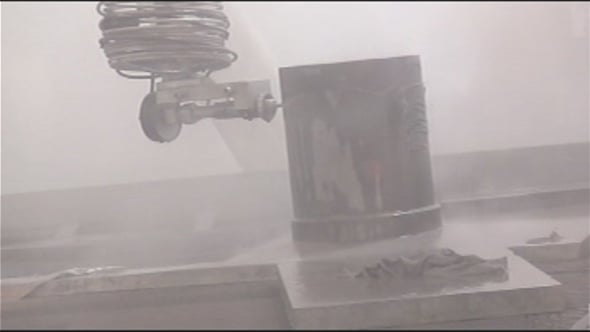
Precise, reliable cutting and machining centers; words not often used to describe industrial robot arms. Robots are often disvalued in manufacturing circles as being inaccurate. Citing tolerances of +/- 0.100 (or more), robots are often dismissed as only suitable for welding or pick and place applications. With better initial accuracy from the plant, and calibration methods allowing robots to provide tolerances of 0.005in (or less), robots are no longer uncommon in machining type applications.
As the level of robot technology is increasing, new applications for robots in manufacturing are constantly being created. Robots are now being addressed for tasks once thought to only be capable by CNC machines. For new mechanical challenges being addressed, software follows suit to support the need for increased control and efficiency in automation solutions. CNC operations have a wealth of established software suites to provide programming, however, robot operators have often relied on manual teaching of robot movement through the use of teach pendants. Manual teach methods are often time consuming and inaccurate.
Off-line programming (OLP) is a faster way of producing robot trajectories. Robot path programming can occur on a computer, while the robot can continue to operate with a current program. Off-line programming is of course, not a new concept; robot simulation and OLP suites have been available for decades. What is just now becoming available is OLP software with features that can take advantage of better robot tolerances: Features such as producing robot trajectories from CAD/CAM data.
Robotmaster® is an OLP/simulation module built on Mastercam for the creation of accurate 6-axis robot trajectories from tool path information. Already being an established software tool in a majority of North American manufacturing facilities.
Mastercam provides a familiar CAD/CAM environment for Robotmaster users. Robotmaster removes the dependency on teaching or point creation via pendant by using CAD geometry to create tool paths. Tool path data is processed off-line, as native robot instructions in a file, ready to download onto a robot controller. With a Motoman robot for instance, the post-processing creates a JBI file. The file can then be transferred to memory card, or however data is transferred to a robot, and the operations in the JBI file can be run through the robot. Robotmaster is not a g-code converter; rather, it processes (in one step) the tool path data to accurately create
Robot trajectories while offering an interface that allows users to intelligently program their robots. The interface grants the ability to change parameters which govern the operation of the robot. Movement operations, robot positioning, and tooling control can all be modified while having the ability to control robot axis orientation to most efficiently process parts. Furthermore, Robotmaster offers complete robot cell simulation and a variety of error checking features to ensure confident OLP before implementation.
Robot simulation is offered with a number of useful features, along with general zoom, rotate, and play control, for complete observation of simulated processes. Simulated robot joint motion can be dynamically controlled or modified by the user to view the effects of individual manual joint movement. For presentation, or data sharing purposes, the entire simulation routine can be exported and run on systems without Robotmaster installed, while maintaining the core display interface. Collision detection is employed in simulation, with cell specific collisions indicated on operation move, and graphical indication of any colliding components. Collisions with part geometry, work fixtures, or tooling can be rectified through safe retract moves and simulated to ensure corrective action is successful. Further error checking is included; singularity, out of reach and joint extension errors are calculated from specific robot kinematics, suspending any robot movement in these cases.
Often orders may consist of components that are very similar in design, or modifications/updates are made to a part. Configuration profiles can be saved in order to maintain any set parameters and eliminate redundant definition for similar tool operations or setups. Robotmaster supports 6-axis robots from Fanuc, ABB, KUKA, Motoman, and Staubli, with development continuing on further robot brands. Current applications that Robotmaster is suitable for, but not limited to are: trimming, welding, mold machining, spray coating, painting, polishing, grinding, de-burring/de-flashing, and dispensing.
“I could not do my job without this software.”
Jacob Featherstone is a CNC Programmer for Armatec Survivability Corporation in London Ontario, and uses Robotmaster on a daily basis:
“It would take twice as long to program the robot that we use for production without it. When getting programs ready for production or programming a prototype part I can use it upwards of 4 hours a day, or the same amount of time that I'm using Mastercam.”
After establishing the CAD/CAM geometry, Featherstone uses Robotmaster to configure and examine robot cutting paths, for which he says simulation is a key benefit: “The most useful feature is the simulation. Once you have your simulator setup correctly, you can save hours of time getting a program ready for the machine.” Offline programming with Robotmaster saves Armatec hours a day spent on robot programming. Along with service updates, steady technical support is always available to users: “I could not do my job without this software and a lot has to be said about the support that we receive from Robotmaster... They are a very helpful and quick to respond.”
Robotmaster can also aid users in achieving greater accuracy in their part development, “Being able to create toolpaths directly from our designer's solid CAD models has significantly improved the accuracy of our carbon fiber components. Prior to investing in Mastercam/Robotmaster, we were programming our six-axis robot by the typical manual teaching method. Basically, we would tape a drawing to the work piece and trace it. This would produce parts that were approximations of what we really wanted and would require several iterations to refine the program to get closer to a nominal part.” states Rick Drulard, Process Engineer with Ottobock HealthCare. Drulard uses OLP to run production and develop new production or Rundefined simultaneously. Off-line programming through Robotmaster allows Ottobock to reduce the time spent on the induced errors of manual teach programming:
“Robotmaster specifically, enables the optimization of arm dynamics. In the past, there was a certain amount of trial and error to minimize joint rotation during the transition of one nozzle orientation to another (i.e. cutting on one side of a part, then the other side). Now if I have a problem with excessive joint rotation, I can view it in the simulation and then fix it, offline.”
Problems such as joint rotation boundary limits can be avoiding using a number of options in Robotmaster: pre-setting joint home values, reposition points, or axis configurations.
The time savings obtained by OLP software provides new economically feasible robotic solutions. Barriers such as programming and familiarity time are significantly reduced through the use of Robotmaster, and thus companies can confidently integrate robotic solutions into their processes, where these time factors were issue. Employees already experienced with programming CNC machines through CAD/CAM software can be trained to operate a robot in similar fashion, especially with familiarity of the Mastercam interface. Employees with no CAD/CAM experience can benefit from generic CAD/CAM training with marginal time spent on Robotmaster specific learning. While expert level robot operation requires years of experience, Robotmaster offers an immediate increase in cell productivity where an operator would have been defaulting to programming the robot manually.
As more applications for robots are created in the manufacturing industry, flexible, supported OLP software such as Robotmaster will continue to be a necessary tool. Robotmaster's power stems from the ability to not only have a CAD/CAM system compile to robot instructions, but to give the user control over how the instructions are derived using a parameter based interface and simulated environment. Robotmaster allows industry businesses to more productively use robotic resources and set the bar for competition. Manufacturing giants or modest shops should feel confident in considering and operating robots in their workflow. Robotmaster is a new way to provide automation confidence.