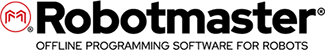What can we help you with?
Software Knowledge Base
Log in to the Software Knowledge Base to access the latest version of Robotmaster, read what's new, and access documentation for Hypertherm Associates Robotmaster products.
Log in to Knowledge BaseSoftware support
If you purchased Robotmaster for plasma cutting applications from a Hypertherm Authorized Plasma Partner, please use the following portal to access support.
Hypertherm Associates Software Support
If you purchased Robotmaster for any other application, contact your Robotmaster Authorized Partner from whom you purchased the software or use the following portal to access support from our Robotmaster Distributor: Intercam SA.
Intercam SA SupportSoftware versions
Support (including technical support, activation of new licenses, requests for license activations, and license modifications) is provided for current software products and two previous versions of the software.
-
If your software falls inside this range, contact your partner for support.
-
If your software falls outside this range, or it has been discontinued for more than two years, then it has reached its “end of life” and we can no longer provide support for that product. Please contact your partner to request an upgrade to the latest version.
| Software | Status | Licensing support | Product support |
|---|---|---|---|
| Robotmaster 2025 | Current | Yes | Yes |
| Robotmaster 2024 | Prior version | Yes | Yes |
| Robotmaster 2023 | Prior version | Yes | Yes |
| Robotmaster Version 7 | End of life | No | No |
| Robotmaster Version 6 (and older) | End of life | No | No |
System Requirements
We recommend the following system requirements for the latest version of Robotmaster:
-
Operating System: Windows 11 - 64-bit
-
Processor: Intel core i7 or Xeon, 3.2 GHz or faster, 64-bit
-
System Memory (RAM): 32 GB and over
-
Hard Disk Space: 250 GB Solid State Drive (SSD), 30 GB free
-
Video: NVIDIA Quadro graphics card with 2 GB dedicated graphics memory (or higher). Note: NO AMD Radeon / AMD Firepro cards
-
Monitor: HD Resolution 1920 x 1080